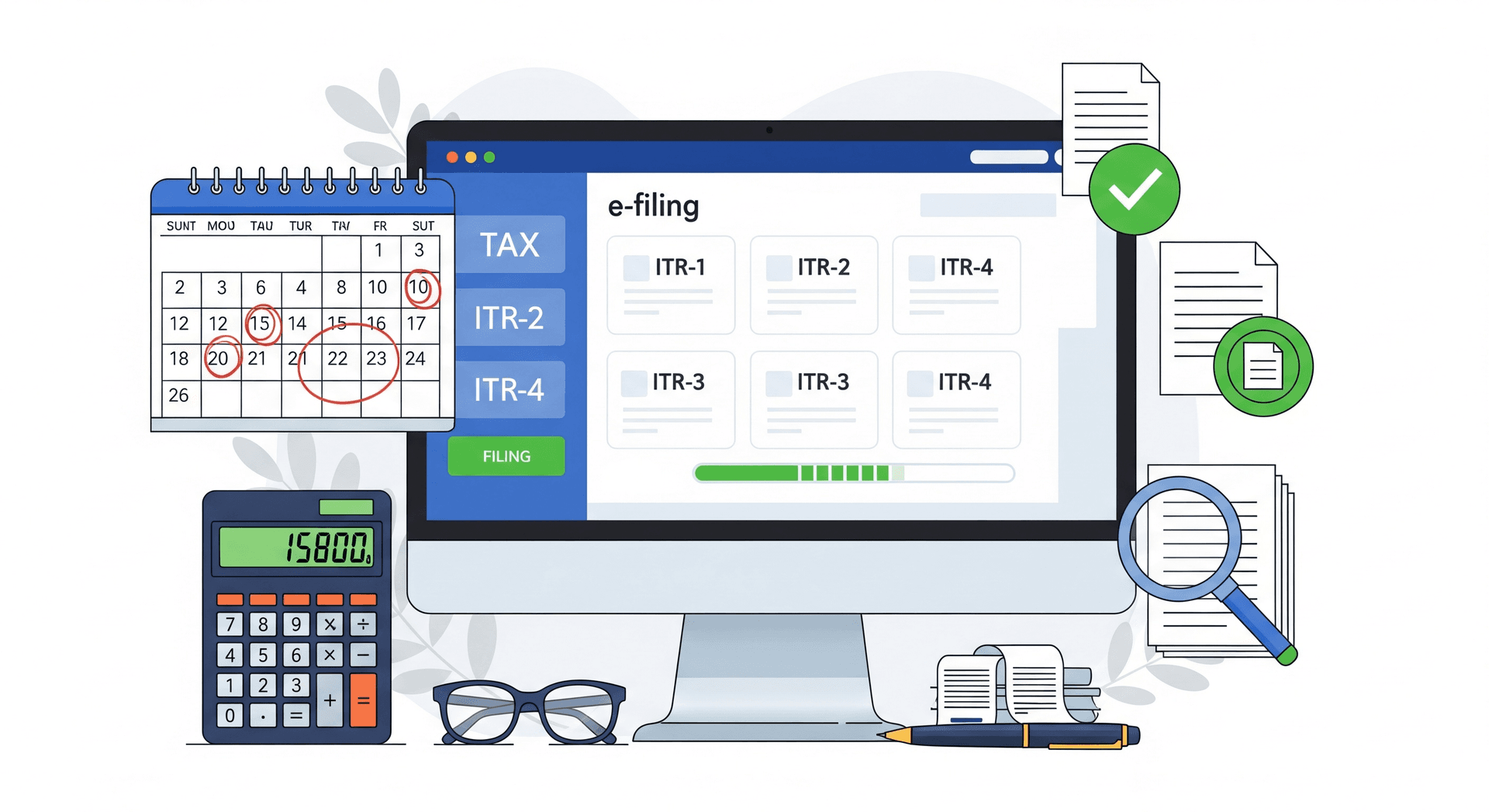
Filing your Income Tax Return (ITR) is a crucial annual responsibility for every taxpayer in India. With the income tax portal becoming more user-friendly, filing your ITR online is easier than ever. This guide provides a step-by-step walkthrough of the entire process to help you file with confidence and ensure you claim all eligible deductions.
Step 1: Gather All Necessary Documents
Before you begin, organization is key. Collect all the required documents to ensure a smooth filing experience. These include:
- PAN Card: Your Permanent Account Number is mandatory.
- Aadhaar Card: Required for e-verification. Make sure it's linked with your PAN.
- Form 16: Issued by your employer, it details your salary income and TDS deducted.
- Bank Statements: For details on interest income, capital gains, and other financial transactions.
- Form 26AS: A consolidated tax statement that includes details of TDS, TCS, and advance tax paid. You can download this from the income tax portal.
- Investment Proofs: For claiming deductions under Section 80C, 80D, etc. (e.g., PPF, life insurance receipts, mutual fund statements, home loan interest certificates).
Step 2: Choose the Correct ITR Form
Selecting the right ITR form is critical and depends on your sources of income. Here’s a quick overview:
- ITR-1 (Sahaj): For resident individuals with a total income up to ₹50 lakh from salary, one house property, and other sources (like interest). Not for individuals who are directors in a company or have invested in unlisted equity shares.
- ITR-2: For individuals and HUFs not having income from profits and gains of business or profession. Suitable for those with capital gains income.
- ITR-3: For individuals and HUFs having income from profits and gains of business or profession.
- ITR-4 (Sugam): For resident individuals, HUFs, and firms (other than LLP) with a total income up to ₹50 lakh and having income from business and profession computed under sections 44AD, 44ADA, or 44AE.
Step 3: Register and Log In to the e-Filing Portal
Visit the official income tax e-filing portal (incometax.gov.in). If you are a first-time user, you'll need to register using your PAN. If you're already registered, log in with your User ID (PAN) and password.
Step 4: Fill in Your Details and File the Return
Once logged in, navigate to the 'e-File' menu, select 'Income Tax Return', and then 'File Income Tax Return'.
- Select the Assessment Year (e.g., for the financial year 2024-25, the Assessment Year is 2025-26).
- Select the Mode of Filing ('Online').
- Choose the applicable ITR form. The portal will pre-fill a lot of your personal information and income details from your PAN, Form 16, and other sources.
- Verify the pre-filled data carefully. Enter any missing information, such as income from other sources or deductions you want to claim.
- Confirm the summary of your tax computation. If there is tax payable, you must pay it before submitting the return. If a refund is due, confirm your bank account details.
- Preview and submit your return.
Step 5: E-Verify Your Return
After submitting your ITR, the process is not complete until you verify it. E-verification is mandatory and should be done within 30 days of filing. The most common methods for e-verification are:
- Aadhaar OTP: An OTP is sent to your Aadhaar-registered mobile number.
- Net Banking: Log in to your bank's internet banking portal and find the income tax e-filing link.
- Bank Account EVC: Pre-validate your bank account to generate an Electronic Verification Code (EVC).
Once e-verified, you will receive an acknowledgment (ITR-V) in your registered email. Your filing is now complete.
What Happens After Filing
After successful filing and e-verification:
- Processing: Income Tax Department processes your return within 3-4 weeks
- Refund: If eligible, refunds are issued within 45-60 days
- Notice: If there are discrepancies, you may receive a notice for clarification
- Assessment: In some cases, your return may be selected for detailed assessment
Conclusion
Filing your ITR online is a manageable task when you follow these steps. By staying organized and carefully reviewing all details, you can ensure a hassle-free and accurate filing. Remember, filing your taxes on time is a sign of a responsible citizen and helps you avoid unnecessary penalties.
For expert assistance with your ITR filing or complex tax situations, the team at Return Filer is ready to help. Explore our ITR filing plans today.